The blog from Wisetiger.
Insight, ideas and informed comment. We've earned our stripes... www.wisetiger.co.ukRecent Posts
- Measuring bricks with bits: analytics for the real world
- Learning to love the robot: why you should automate your marketing
- The Essential EU GDPR Guide
- Mobile Killed the Television Star | Wisetiger
- Is Native Advertising a Good Thing? | Wisetiger
- 7 Web Design Trends for 2017 | Wisetiger
- Digital Marketing Trends for 2017
- Mobile is the best channel for targeting students
The blog from Wisetiger.
Insight, ideas and informed comment. We've earned our stripes... www.wisetiger.co.ukSearch stripey
Categories
Want to manipulate images without buying expensive software?
Try Pixlr a great Firefox add-on
Browsers are increasingly becoming more advanced and feature many impressive add-ons that help everyday office work. Pixlr is a great example of this by having many features similar to Photoshop. Examples of this are the ability to apply filters, have multiple layers, and keep track of manipulation history.
How do I get this add-on?
Firstly you need to have Mozilla Firefox installed on your computer, then simply go to a search engine and search for “Firefox add-ons”.
The official address is https://addons.mozilla.org.
Once on the site go to the search function and look for the term “Pixlr”. In the results you should see Pixlr Grabber – click add to Firefox where it will then be installed to your browser. After installation give it a test by going to any website and right click on the page. In the menu you should see a “Grab” feature that can grab the whole page or a defined area. Also while browsing you can right click on an image and in the menu you will see an “Edit Image” feature that will take the selected image and send it directly to Pixlr for editing.
We recommend
Add a bookmark to the main editor of the Pixlr add-on. This way it takes you straight into the editor where you can create a new image, open an image from your computer & so on.
The direct address for the bookmark is: http://pixlr.com/editor/.
Advantages
This great addition to Firefox is completely free and is fast and easy to use. So if you’re looking for a Photoshop alternative that’s free then Pixlr Grabber is Wisetigers recommendation.
.
Tom Hood
©2005-2014 Wisetiger








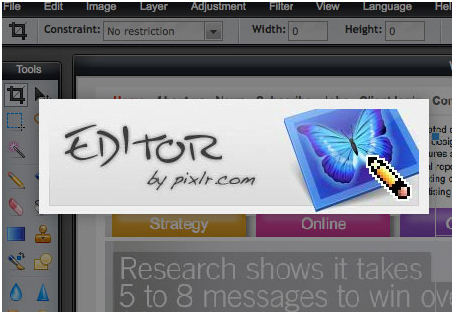

Start the conversation